Common data loss reasons :

Choose any one recovery mode among Basic Search, Deep Search and Signature Search.
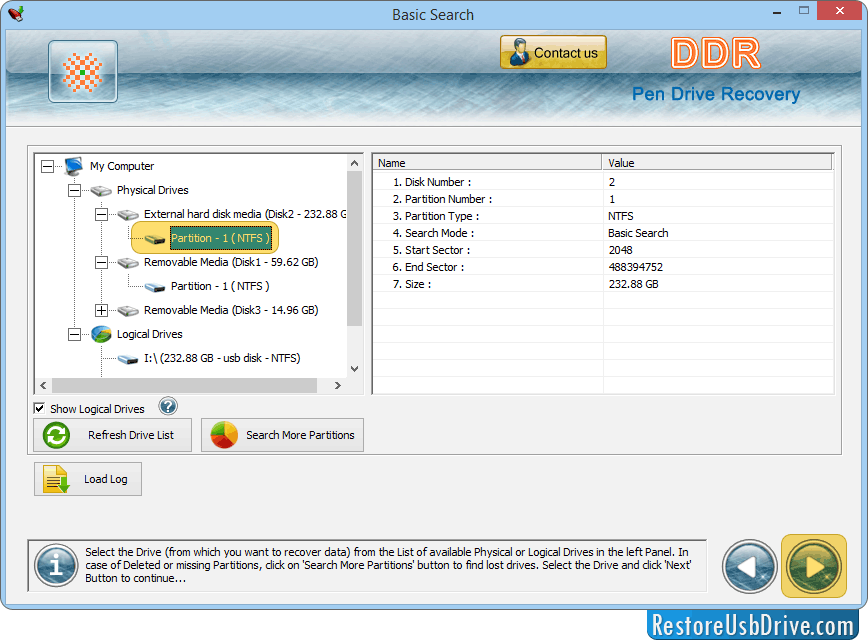
Choose your Partition drive and change the range of sector from where you want to recover your lost data and proceed to Next step.
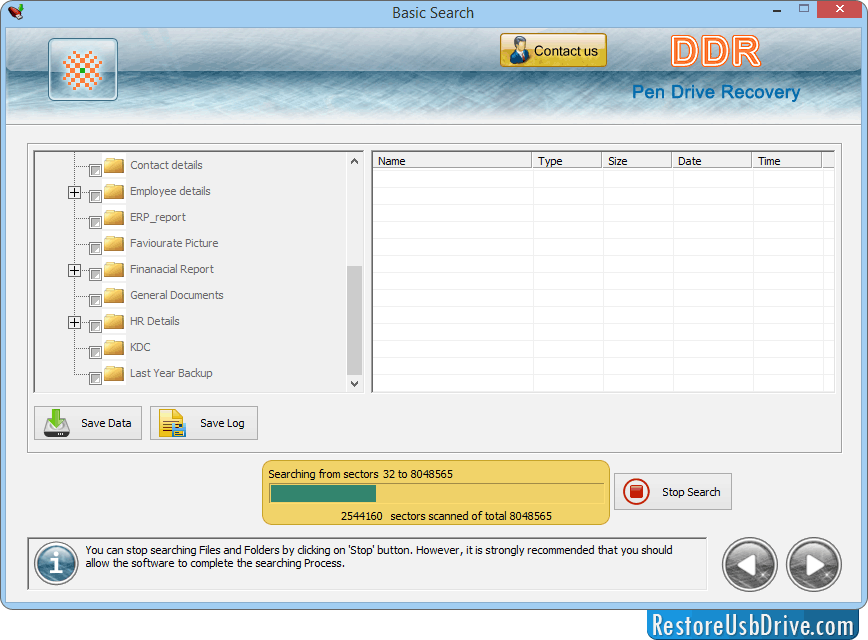
Here, data scanning in process to recover all your deleted data. You have option to stop your recovery at any time by clicking on Stop button.
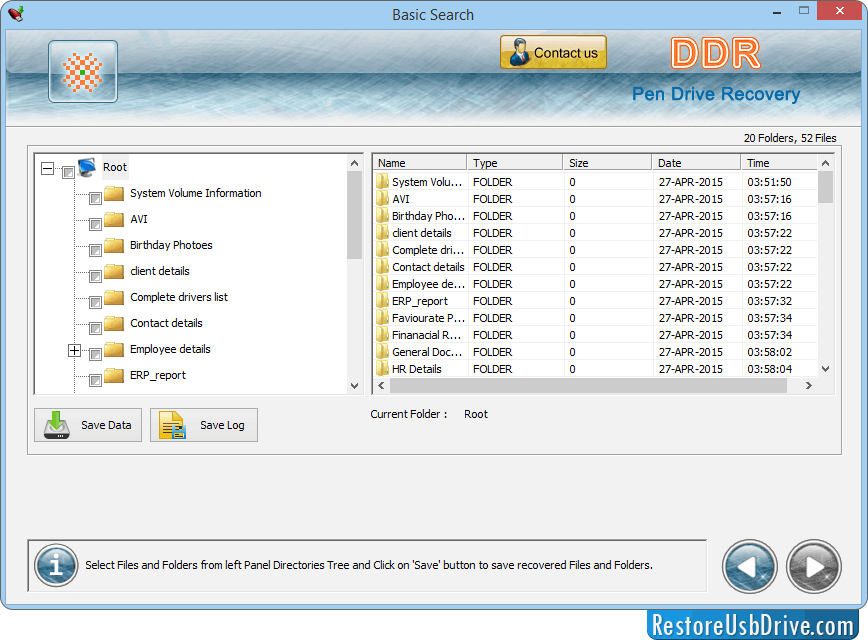
Select Files and Folders from left panel directories tree and Click on 'Save Data' button to save your recovered data.
➭Software Working Features:
| ▼ Our Software |