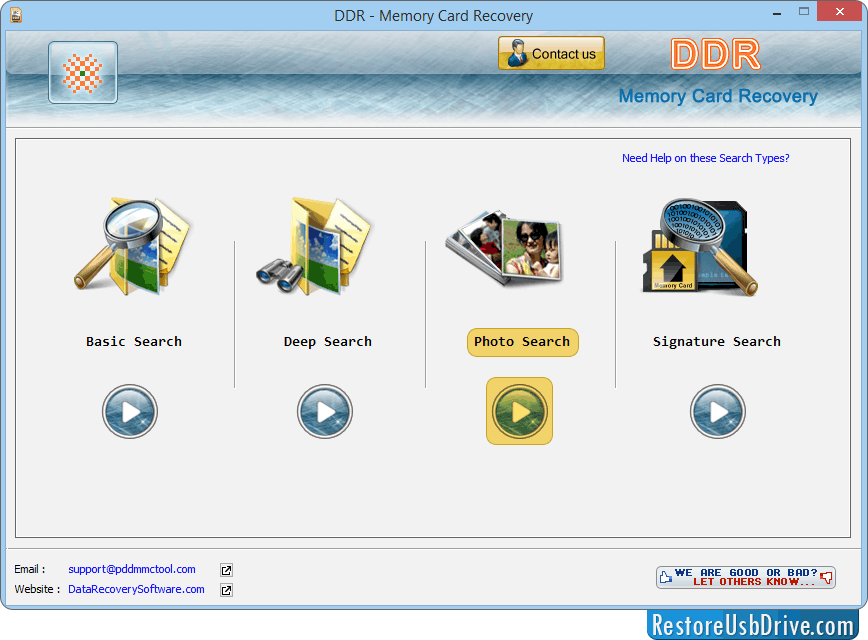
Choose any one recovery mode among Basic Search, Deep Search, Photo Search and Signature Search.
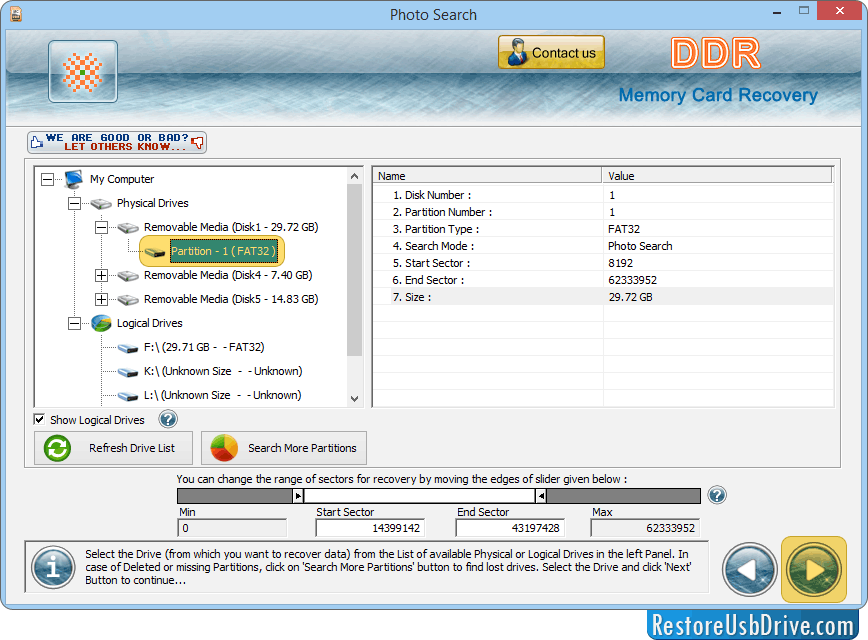
Select the drive from list of available Physical and Logical Drives, from which you want to restore lost data. You can change range of sector from where you want to recover your lost data and proceed to Next step.
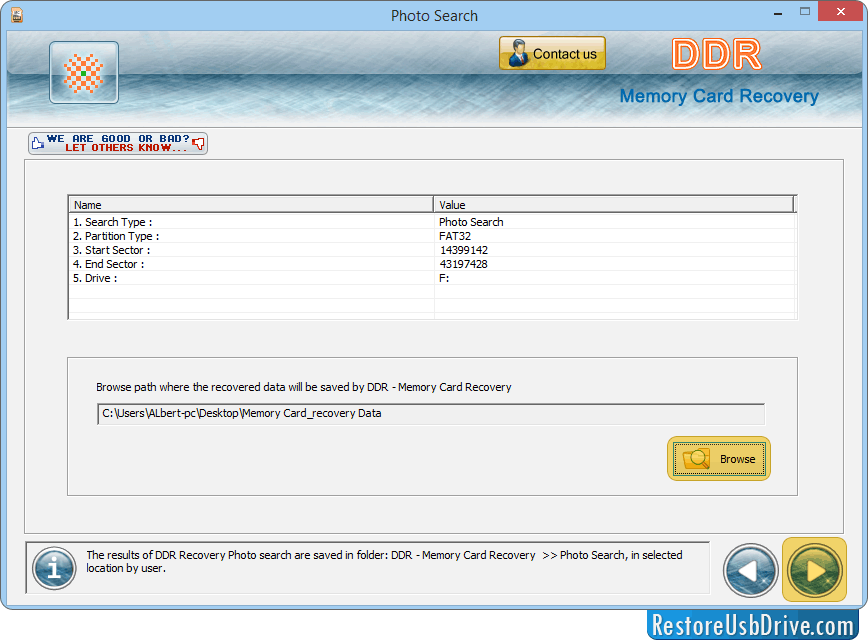
Browse the path where recovered data will be saved by Memory Card Recovery Software.
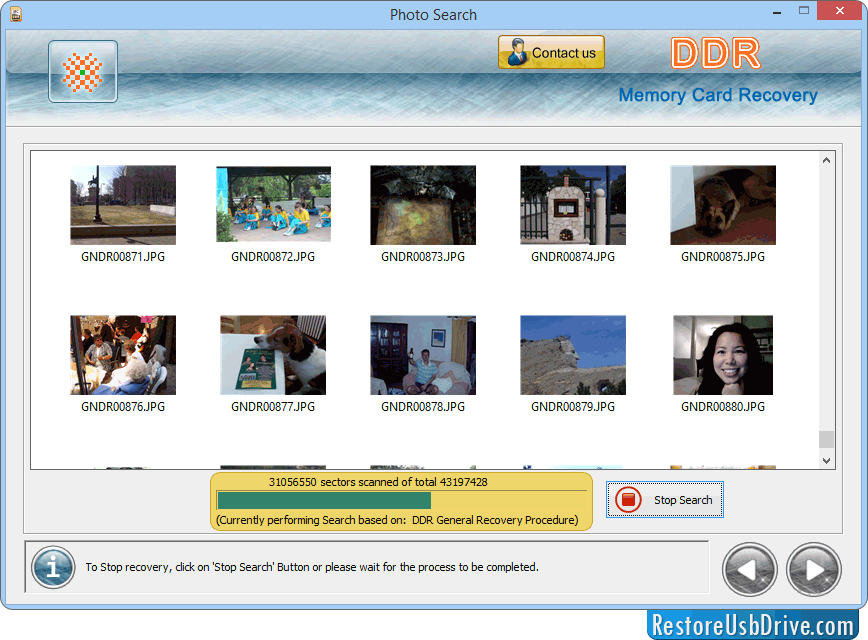
Currently performing Files Searching Process, You can stop searching by clicking on 'Stop' button.
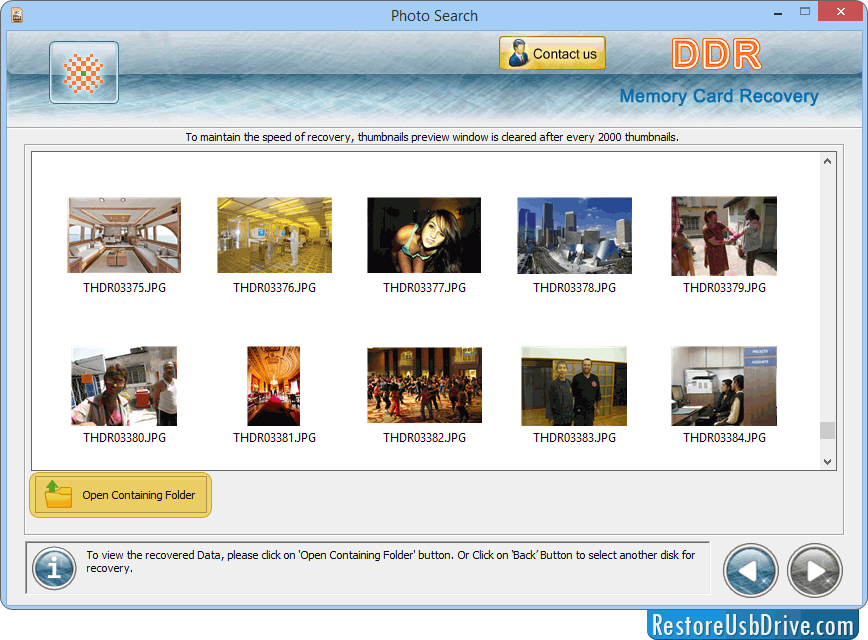
After successfully scanned your drive, you can see your all recovered data by clicking on 'Open Containing Folder' button.
➭Software Working Features:
| ▼ Our Software |