Common data loss reasons :
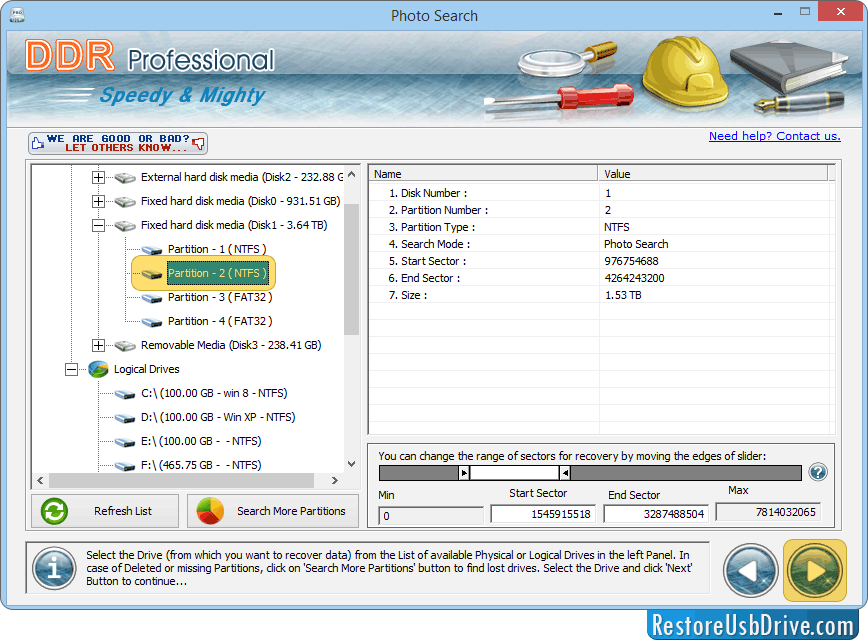
Select drive or partition from list of available Physical and Logical Drives, from which you want to recover lost data. In case of missing partitions, Tap 'Search More Partitions' button to find lost drives.
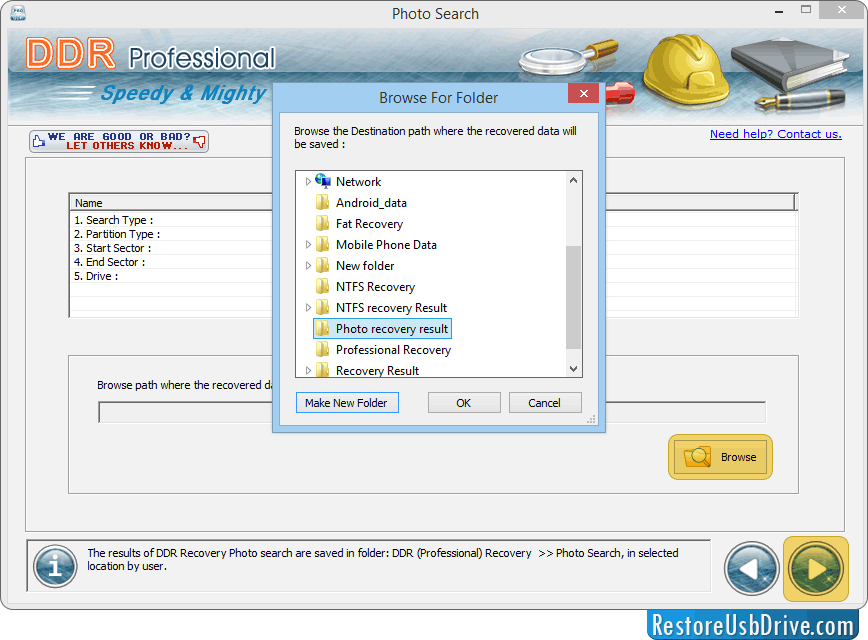
Browse the path where the recovered data will be saved by DDR (Professional) Recovery Software.
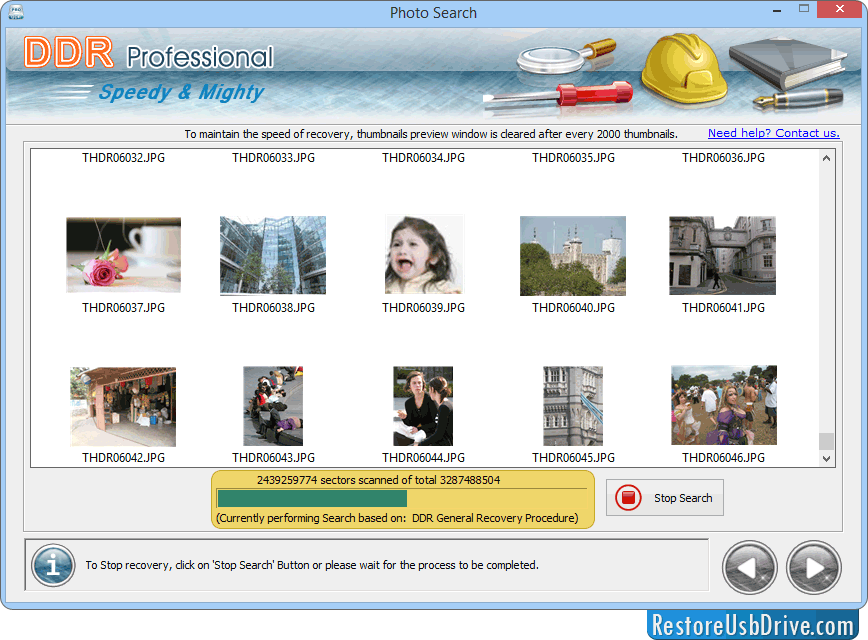
Currently performing searching process, You have option to stop your recovery at any time by clicking on' Stop' button.
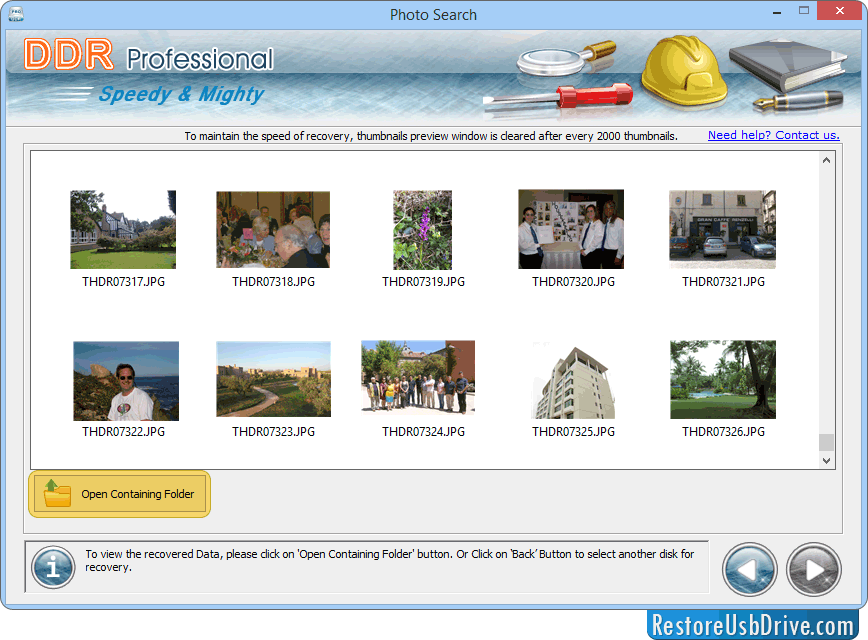
To view the recovered data, Click on 'Open Containing Folder' button. If you want to select another disk/drive, Click 'Back' button.
➭Software Working Features:
| ▼ Our Software |